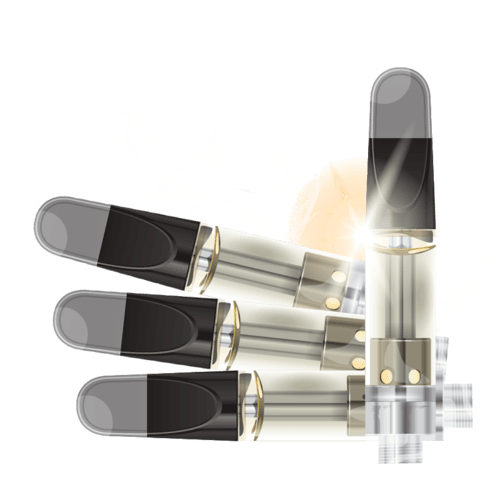Troubleshooting
CARTRIDGES
Directions
Attach your Cloud 8 cartridge to any 510-thread battery (best used with a Cloud 8 battery).
Do not overtighten the cartridge on the battery, as this can damage the cartridge and/or the battery.
Hold down the button on your battery to heat the cartridge, and then inhale.
If your battery has a preheating setting, it is recommended to preheat the cartridge.
Clogging
If you experience clogging, try all of the following methods to break up the clog and get the vapor flowing again:
PREHEAT: Use the preheating setting on your battery (for most batteries, click the button twice to activate preheating).
HIGHER HEAT SETTING: Most of the time, a clog can be removed by using the highest heat setting on a battery, especially a more powerful battery like the Cloud 8 Twister battery.
REPEATED INHALES: You may also find that performing repeated inhales while firing your battery will help to loosen the liquid and break up the clog.
WARMER CLIMATE: Avoid storing your cartridge in colder temperatures, as this can cause clogging.
CLEAN AIRWAY HOLE: Try cleaning the airway hole with a bent paperclip or a small pipe cleaner. Scrape any distillate out of the bottom and sides of the airway hole.
Safe Storage
Do not store cartridges in pockets or bags without the protective silicone cap, as lint and dust can work their way into the cartridge and cause clogging and sanitation issues.
Always store your cartridge in a clean location. It is recommended to put the silicone cap back on the cartridge between uses to keep it clean and free of debris that could cause clogging.
Keep out of reach of minors.
Avoid storing cartridges in colder temperatures, as this can cause clogging.
1ML DISPOSABLES
Directions
Simply inhale from the top end of the device (the end closest to the oil chamber). The device is inhale-activated. There is no button needed to activate it.
When inhaling, a light on the bottom end of the device will turn on. If this light is flashing or not turning on while inhaling, it means that the battery is dead and needs to be charged.
Charging
Grab any micro-USB charger cable and plug it into a wall outlet, and then plug the other end of the cable into the charge port on the bottom end of the Cloud 8 disposable.
While charging, the light will remain on.
Once fully charged, the light will flash and then turn off.
Clogging
If the Disposable is not hitting after being fully charged, it is a clogging issue. Try all of the following methods to break up the clog and get the vapor flowing again:
CLEAN THE AIRWAY:
Try cleaning the airway hole with a bent paperclip or a small pipe cleaner. Scrape any distillate out of the bottom and sides of the airway hole.
REPEATED INHALES:
Take long, steady, repeated drags.
By inhaling, you are firing the battery and heating the distillate.
**IMPORTANT — When inhaling from a Cloud 8 disposable, your draw should be slow and steady. Do NOT inhale aggressively or intensely, because an overly powerful draw may pull distillate into the airway, which will eventually cause clogging. Therefore, take your time and enjoy a long, slow drag that will produce big, steady hits!
Safe Storage
Do not store disposables in pockets or bags without the protective silicone cap, as lint and dust can work their way into the disposable and cause clogging and sanitation issues.
Always store your disposable in a clean location. It is recommended to put the silicone cap back on the disposable between uses to keep it clean and free of debris that could cause clogging.
Keep out of reach of minors.
Avoid storing disposables in colder temperatures, as this can cause clogging.
2ML PRO DISPOSABLES
TURN ON & OFF: Click the button 5 times (Light flashes 2 times).
CHANGE VOLTAGE: Click the button 3 times to switch heat settings:
Low – 2.8V (Light flashes 1 time)
Medium – 3.2V (Light flashes 2 times)
High – 3.5V (Light flashes 3 times)
- Before hitting, click the button 2 times within 2 seconds to preheat.
- When the light turns off (after 6 seconds), preheating is complete.
- Now, press and hold the button while inhaling.
If clogging occurs, (1) repeat preheating several times, and (2) press and hold the button for several seconds on the high setting while repeatedly inhaling.
If clogging persists, try cleaning the airway hole with a bent paperclip or a small pipe cleaner. Scrape any distillate out of the bottom and sides of the airway hole.
Charging
Use any Micro-USB cable to charge.
When the battery is low, the light will flash 10 times.
Once fully charged, the light will flash 3 times and turn off.
Safe Storage
Do not store in pockets without a mouthpiece cover, as lint and debris can cause clogging.
Keep out of reach of minors.
Avoid storing in cold temperatures.
Turn off before storing.
Flavor Stickers
We at Cloud 8 are committed to providing our customers with the highest quality products, but we have experienced some supply chain issues that have affected the labeling of some of our products. If you receive a product with a sticker displaying the flavor name, rest assured that it is an authentic Cloud 8 product and it is filled with the correct flavor as displayed on the sticker and on the package. To ensure complete transparency, we have included a card in the box explaining the issue. We apologize for any confusion this may cause and appreciate your understanding during these challenging times.